Using the pattern entry panel
The pattern entry panel is where you type in a pattern to juggle, and then optionally adjust the pattern timing and movement of the hands. Its appearance is shown below.
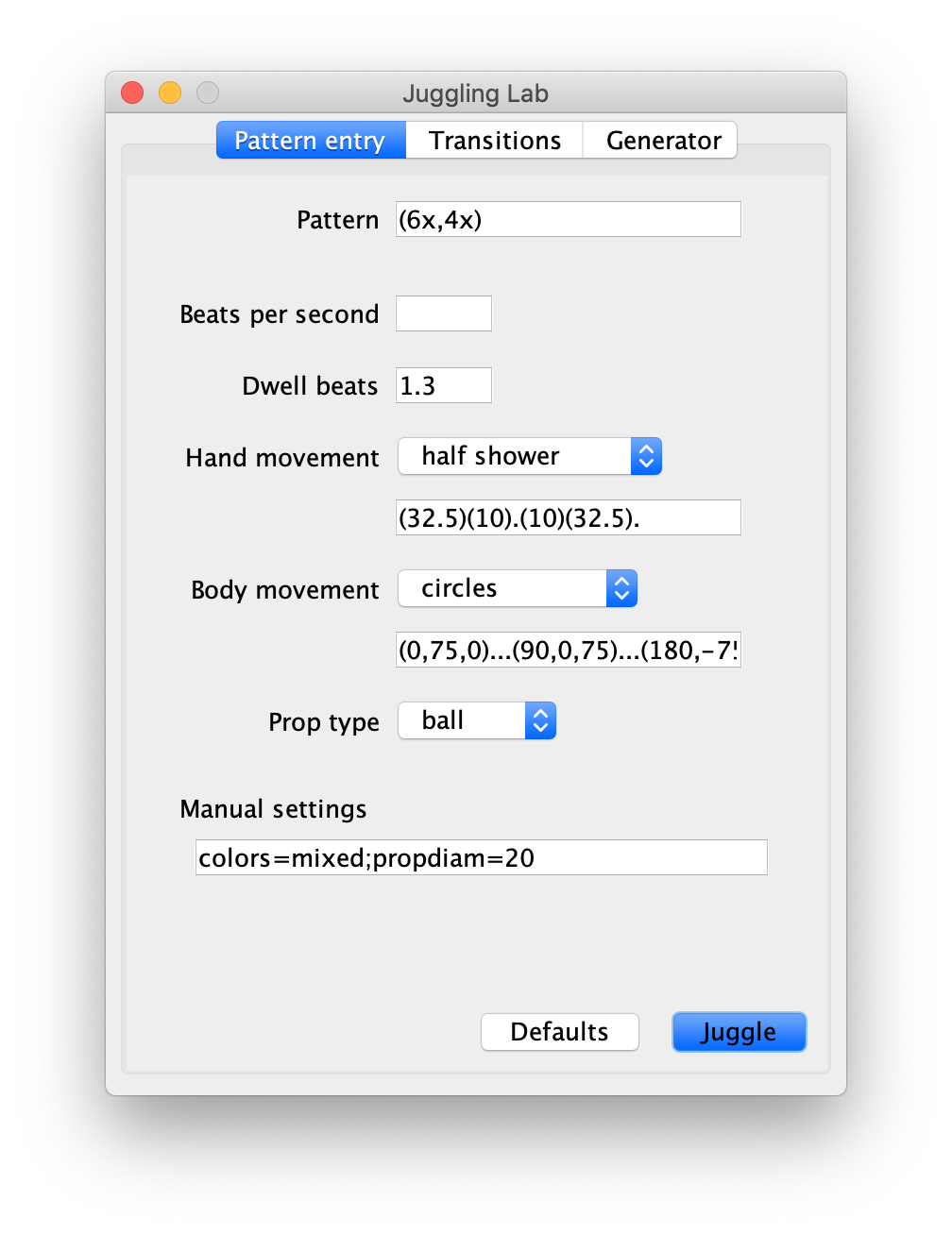
Description of each part:
- Pattern. Box where you enter a pattern to juggle, using siteswap notation.
- Beats per second. A number greater than 0.0 that specifies how many beats there are each second. There is typically an average of one throw per beat. Leaving this blank causes Juggling Lab to calculate a default value based on the pattern. Typical values are between 3.0 and 5.5 beats per second.
- Dwell beats. A number between 0.0 and 2.0 that specifies the number of beats a catch is made prior to the subsequent throw. Default value is 1.3.
- Hand movement. Specifies hand movement using a text string in a format described below. The pulldown list allows you to select from a number of built-in hand movement strings. As a default, Juggling Lab determines hand movement based on the pattern.
- Body movement. Specifies movement for the jugglers using a text string in a format described below. The pulldown list allows you to select from a number of built-in body movement strings. As a default, Juggling Lab determines body positions based on the number of jugglers.
- Prop type. The pulldown list selects the prop to use.
- Manual settings. Manual settings to configure the pattern; see the description below.
- Defaults button. Click this to restore default values.
- Juggle button. Click this to juggle the pattern.
Hand movement format
The text string representing hand movement allows you to specify the spatial location of the hands at the times of each throw and catch, as well as at points in time in between. Juggling Lab uses a spline interpolation algorithm to calculate hand locations at all times from the coordinates specified at these discrete points in time. The format is flexible enough to allow you to define hand movements of arbitrary complexity.
Imagine that you are the juggler, and define a coordinate system with the x axis going from
left to right in front of you (positive direction is to your right), the y axis
going in and out (positive is out), and the z axis going up and down (positive is up).
The point (x, y, z) = (0,0,0) lies at the midline of your body, in the "usual"
plane of juggling in front of you, and at a height that places your forearms roughly
parallel with the ground. We will specify hand movement in terms of coordinates in this system.
The simplest case is a single juggler, with only throw and catch positions defined. In this case,
the text string consists of a series of coordinate pairs in the form
"(throwx,throwz,throwy)(catchx,catchz,catchy).",
where each pair is assigned, in order, to a throw in the siteswap pattern.
All dimensions are in centimeters. Note in particular that the y and z coordinates have been interchanged; this is for convenience since leaving out components at the end will default them to 0, e.g., (30,10) is shorthand for
(x=30,z=10,y=0). Other facts:
- If a coordinate pair is assigned
to a left-handed throw or catch, the
throwxandcatchxvalues are automatically negated. - The number of pairs specified need not equal the number of throws in the siteswap -- it just loops back to the beginning when it gets to the end of the pairs. Alternatively, the hand style can have more beats than the pattern.
- When applied to a synchronous siteswap, the coordinates are assigned to the throws in the order
the throws are written. For example, for the pattern
(4x,6x), the first hand coordinate is assigned to the left-handed'4x', the next to the right-handed'6x', and so on.
As an example, the standard style for inside throws is
"(10)(32.5).", which means to throw at 10 cm from the centerline (at no elevation) and
make the next catch at 32.5 cm from the centerline (also at no elevation).
The standard style for Mills Mess is "(-30)(2.5).(30)(-2.5).(-30)(0)." if
you care to puzzle that one out.
The '.' separators in the examples above correspond to beats in the siteswap pattern. For
example, at 5 throws per second in an asynch pattern the throws are typically made at times 0.0 seconds, 0.2 seconds,
0.4 seconds, and so on. Catch times
are determined based on the dwell ratio setting. (The only throws not made exactly on-beat are '1'
throws, which are thrown slightly early and caught slightly late.)
Hand locations at other times (besides the throw and catch points) can also be defined, by adding
additional coordinates for each beat. For example, the style "t(10)c(32.5)(0,45,-25)."
is an "eating the apple on every beat" hand style that keeps the throw and catch positions of
inside throws,
but also defines the hand to be at location (0,45,-25) at a time exactly halfway between
each catch and subsequent throw. Note the use of 't' and 'c' to indicate
which coordinates correspond to throw and catch positions. A few rules:
- The
't'and'c'specifiers are optional; if unspecified, the first coordinate is assumed to be the throw, and the last coordinate is assumed to be the catch. - The
't'specifier must attach to the first coordinate, if specified. - If multiple additional (i.e., other than throw/catch) positions are specified, they are assigned at uniform time intervals between the throws and catches. Imagine the coordinate timeline drawn on a rubber sheet, and imagine stretching the sheet in time to match the pattern at the known throw and catch times; the other coordinates then fall uniformly in between these defined times.
- You can specify
'-'in place of a coordinate if you wish to occupy a point in time but not define a hand coordinate. For example, consider the hand style"t(10)(0)-(50)c(32.5).", where the pattern timing is such that the first throw and catch are made at t=0.00 and t=0.20 seconds, respectively. Then in this case, the hand is defined to be at location(0)at t=0.05 and(50)at t=0.15, but the hand location at t=0.10 is left unspecified. - Throw and catch positions cannot be assigned the value
'-', i.e., these positions must always be explicitly defined.
Lastly, when there are multiple jugglers, by default the hand style is applied to each of them
equally. To define different hand styles for each juggler, the format is
"<(style for juggler 1)|(style for juggler 2)| ... >". For example,
using the style "<t(10)c(32.5)(0,45,-25).|(-30)(2.5).(30)(-2.5).(-30)(0).>" with the pattern
<3|5> gives two jugglers, one "eating apples" and the other juggling
a 5 ball Mills Mess.
Body movement format
The text string defining body movement allows you to define angles and locations for each juggler's body, as a function of time. Its format is similar to the hand movement format above, with some differences:
- The coordinate format
is different:
(angle, bodyx, bodyy, bodyz), where"angle"is the rotation angle around the z axis. The other coordinates"bodyx","bodyy", and"bodyz"are in a global coordinate system, unlike the hand coordinates which are defined in a local coordinate system centered on each juggler. Default coordinates for a single juggler are(angle,bodyx,bodyy,bodyz)=(0,0,0,100).bodyz=0is floor height. - Coordinates are not
attached explicitly to throws and catches, but are laid out uniformly in time within each
beat of the pattern. The
't'and'c'specifiers are not used. - Coordinates need not be defined on each beat. For example, the body style
"(0)....(90)....(180)....(270)...."defines a juggler slowly rotating at a fixed position, with a total period of 16 beats. - The same body style cannot be applied to more than one juggler. When passing, separate
body styles for each juggler must be explicitly indicated using the same
'<|>'format as the hand movement setting. (If the number of jugglers in the body style is greater than the number in the pattern, the extra jugglers in the body style are ignored.)
Examples body styles:
"<(90).|(270,-125).|(90,125).|(270,-250).|(90,250).|(270,-375).>"= a line passing formation for up to 6 jugglers."(0,75,0)...(90,0,75)...(180,-75,0)...(270,0,-75)..."= a single juggler slowly walking in circles, with a total period of 12 beats."(0)(90)(180)(270)."= a silly example defining a single juggler doing a counter-clockwise pirouette on every beat. (Note that, like the hand movement setting, multiple coordinates can be defined within a single beat. The'-'spacer can also be used.)"(0).(0).(0).(0).(0).(0,0,0,150)."= a single juggler jumping up and down.
Manual settings to configure the pattern
This entry method provides a way to manually control the siteswap pattern. Everything that can be set in the other portions of the siteswap input panel can be manually entered in this box as well. Manual settings override settings made in other parts of the panel.
The format of the entry is a text string comprised of
semicolon-separated assignment settings, for example "pattern=(4x,4x);bps=6.0;hands=(32.5)(10).". Variables are:
pattern– siteswap pattern to animate, in generalized siteswap notation. No default.bps– number of beats per second in the pattern, a floating point value. Default is automatically calculated from the pattern.dwell– number of beats a catch is made prior to the subsequent throw. Values are floating-point numbers between 0.0 and 2.0; default value is1.3.hands– hand movement as a sequence of spatial coordinates for catches and throws and points in-between. This should be provided in the format used in the siteswap input panel.body– body movement as a sequence of angles and spatial coordinates. This should be provided in the format used in the siteswap input panel.colors– determines the coloring of the props. Each color is defined either by name or by its red/green/blue components on a 0-255 scale. For example if this setting is equal to{red}or{255,0,0}, the animator will use red balls. If you define several colors in a list, they are assigned to the balls in a cyclical manner. For example,{255,0,0}{0,255,0}means that ball 1 is red, ball 2 is green, ball 3 is red, ball 4 is green, and so on. Recognized color names are:transparent, black, blue, cyan, gray, green, magenta, orange, pink, red, white, yellow. Using the valuemixed(no braces) will apply a pre-defined mix of colors. Default is{red}.propdiam– diameter of the props, in centimeters. Default is10.0.prop– prop type to use. Recognized prop names areball,image, andring; default isball.gravity– acceleration of gravity, in cm/sec^2. Default is980.0(Earth standard).bouncefrac– fraction of a ball's energy retained after bouncing off the ground (how much of its dropped height does it return to?). Values are floating point numbers greater than0.0; default is0.9.squeezebeats– for catches into the same hand at the same time, number of beats over which catches are spread out. Use value of0.0for true squeeze (simultaneous) catches. Default is0.4.hss– hand siteswap pattern to apply to the hands. See the documentation.handspec– (forhssmode only) assignment of hands to jugglers; see documentation for format.dwellmax– (forhssmode only) whether to automatically maximize dwell time. Default value istrue.hold– (forhssmode only) whether to hold throws that can be held. Default value isfalse.
In addition to these pattern-related settings, you can also enter any of the animation preferences settings into the manual settings box.
Repeat notation
Juggling Lab allows for a shortcut when entering text that has repeated sections. The shortcut
is to put the repeated part in parenthesis, followed by '^' and the number of times to
repeat. For example the following are equivalent:
5555555744(5^7)744
This repeat notation can be used for pattern, hands, body,
and colors inputs. For pattern input, the part in parenthesis before the '^' must be a valid siteswap throw by itself.